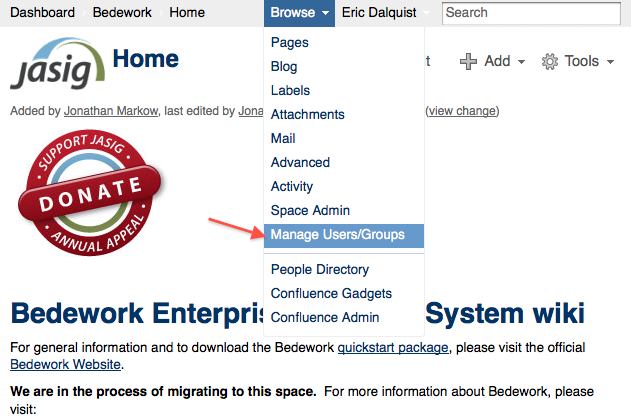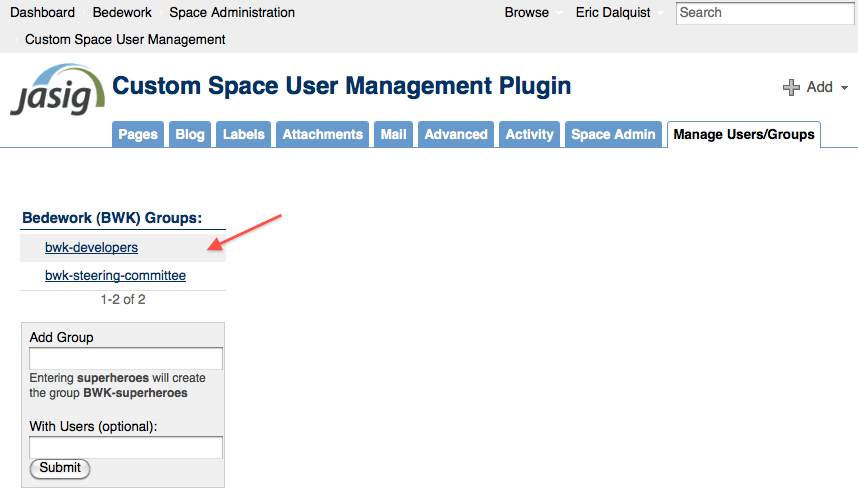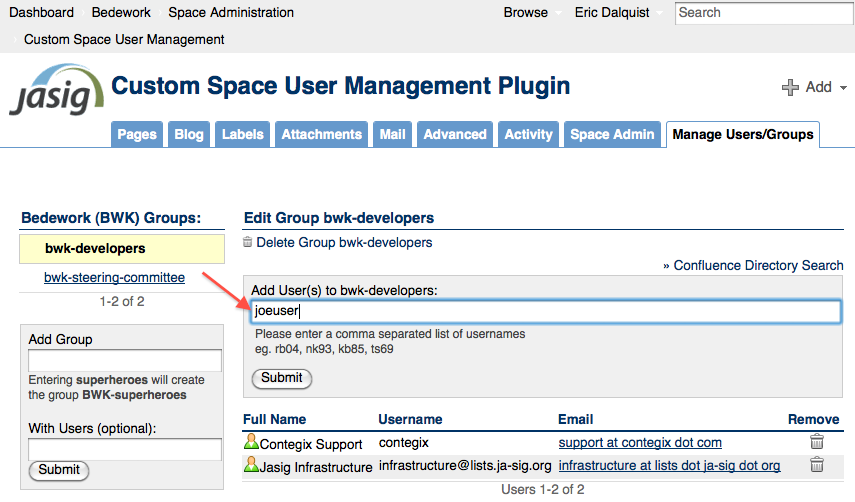/
How to Manage Groups
How to Manage Groups
Jasig's Jira, Confluence, Subversion, and Fisheye tools share a user and groups system. Initial setup of group permissions is generally handled by the Jasig Infrastructure group (infrastructure@lists.ja-sig.org). Management of group membership is delegated to the management committees. If you are on a project management committee and need to modify members of a group related to your project please follow the instructions below.
Managing a Group
- Determine the group to be edited, for this example bwk-developers will be used.
- Visit the Group Management page to find the wiki space that owns the group. The bwk-developers group is owned by the Bedework space.
- Browse to the space.
- Select the Manage Users/Groups option from the Browse menu
- If you do not see this option in the Browse menu please contact the Jasig Infrastructure Group
- If you do not see this option in the Browse menu please contact the Jasig Infrastructure Group
- Select the group you would like to manage from the list on the left.
- Add or Remove users to the group.
- Please do not remove the Jasig Infrastructure or Contegix Support users from any groups. These users must be members of all groups to ensure application integration and support functions correctly.
- Please do not remove the Jasig Infrastructure or Contegix Support users from any groups. These users must be members of all groups to ensure application integration and support functions correctly.
, multiple selections available,