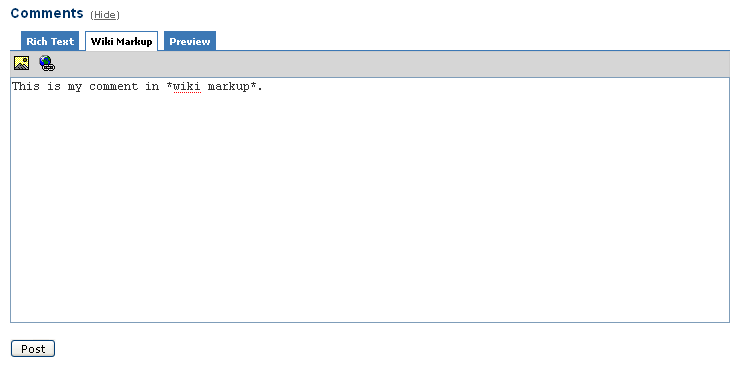...
- Be as specific as possible
- Give both positive and constructive feedback (a little encouragement goes a long way)
- Use the writing style that is natural to you (comments are not expected to be literary masterpieces)
- Fault on leaving a less-than-perfect comment rather than not leaving a comment at all
- Demonstrate maturity and professionalism (no foul or crude language please)
...
| Warning | ||
|---|---|---|
| ||
Screenshots of actual wiki interfaces were used for this how to. Though they depict actual Web functionality (links, forms, buttons, etc.) they are in fact just visuals. If you want to leave a comment on this page, go to the Comments heading at the very bottom of the page, where you will find the callout Real comments start here. |
How to Submit a Comment
There is a link at the bottom of every page on the wiki for submitting comments. This link appears as:
...
In this mode, you will be creating the content using Wiki Markup. If you desire to create the content using rich text, click the Rich Text tab at the top of the form. In the bar below the tabs are two icons, one for inserting an image into your comment, and another for inserting a link . Use the form field to type in your comment. It is a good practice to preview the comment before posting it, to ensure it appears as you want it to appear and to catch any errors. To preview your post, click the Preview tab at the top of the form. When you are finished, click the button.
...
If you need additional help with using this wiki, please refer to Confluence Helpers.
...
| Info | ||
|---|---|---|
| ||
Real comments start here. |