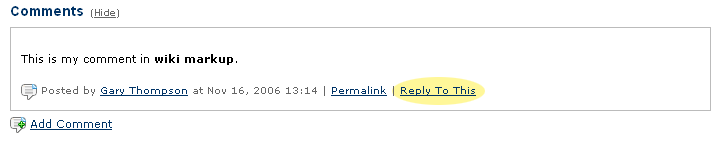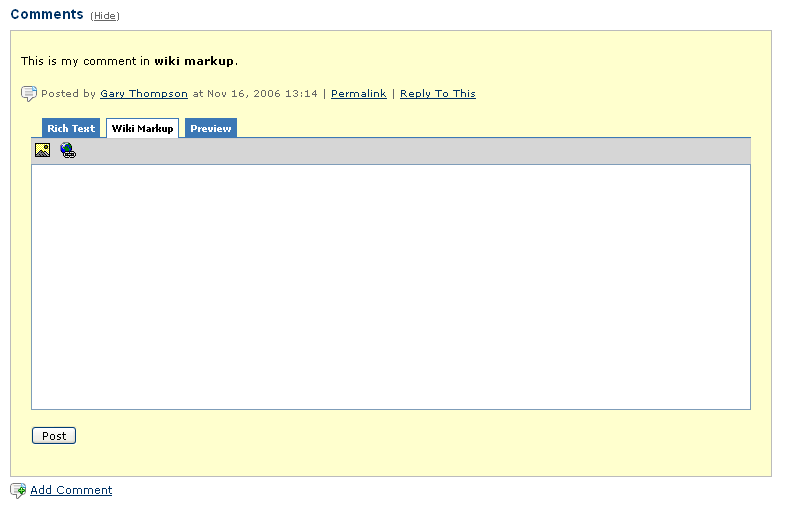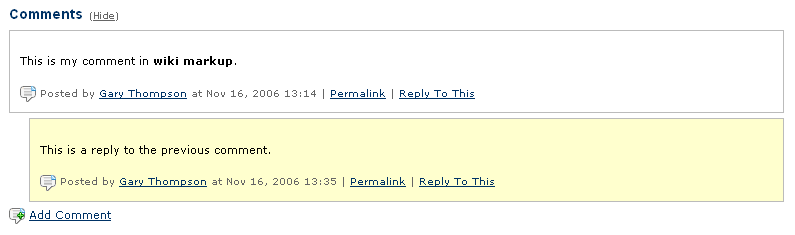...
You can reply to comments by clicking the Reply To This link:
Clicking the Reply To This link will reveal the following interface:
This interface is the same as for leaving comments as described above. Choose whether you want to create the comment in wiki markup or rich text, type in your reply, preview the reply, and when finished, click the button.
Once posted, your reply should appear at the bottom of the page, under the Comments heading, underneath and indented from the comment you replied to, as shown in this example:
Additional Help
If you need additional help with using this wiki, please refer to Confluence Helpers.