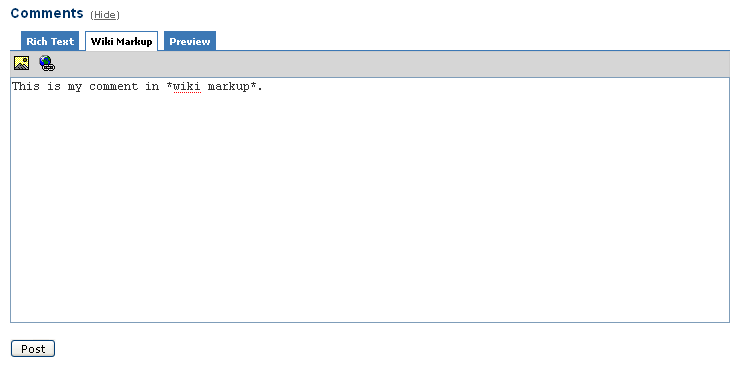...
In this mode, you will be creating the content using Wiki Markup. If you desire to create the content using rich text, click the Rich Text tab at the top of the form. In the bar below the tabs are two icons, one for inserting an image into your comment, and another for inserting a link . Use the form field to type in your comment. It is a good practice to preview the comment before posting it, to ensure it appears as you want it to appear and to catch any errors. To preview your post, click the Preview tab at the top of the form. When you are finished, click the button.
...